Houghton to Marquette
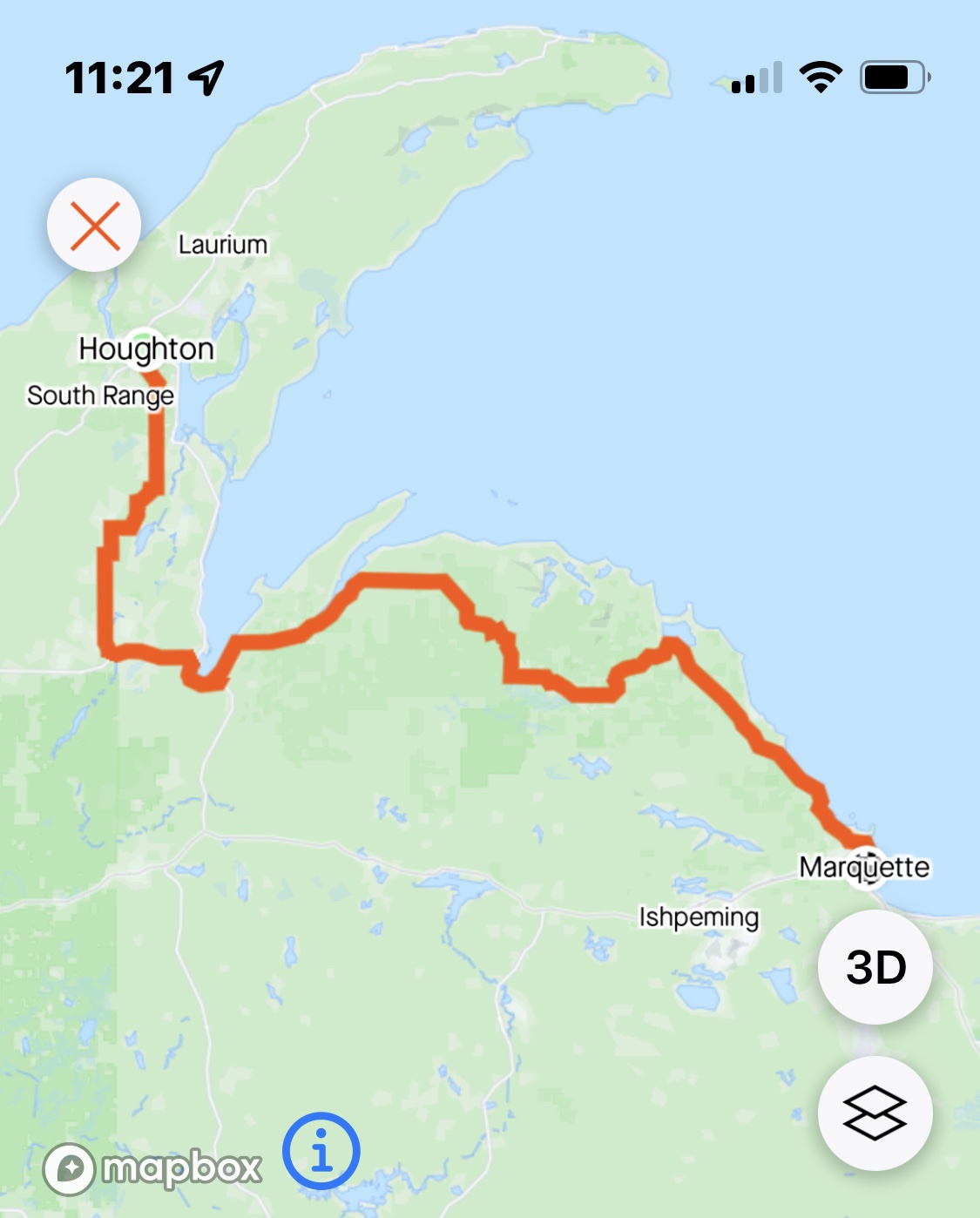
Check out my ride on Strava.
https://strava.app.link/I81P11Hydrb




Houghton to Marquette
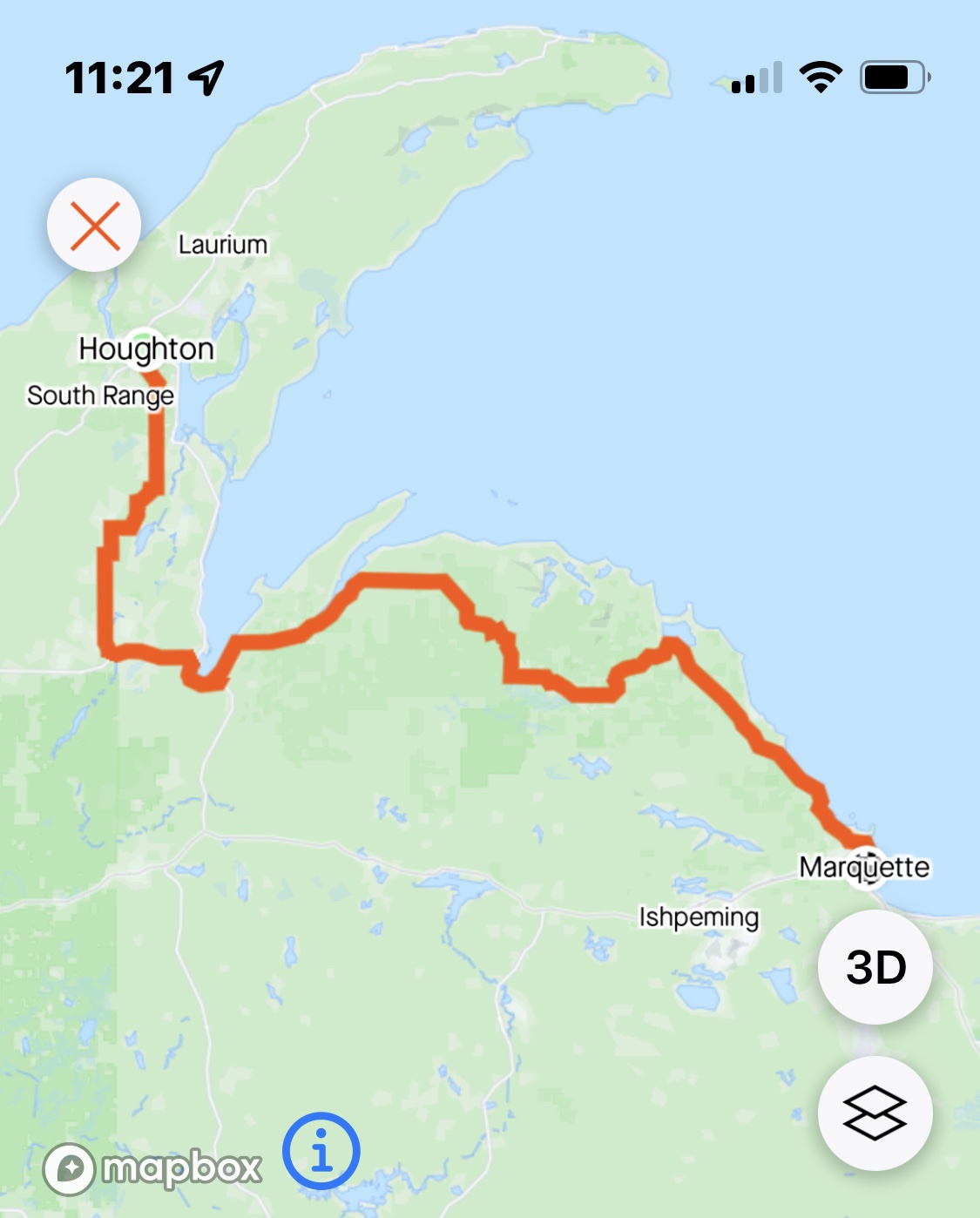
Check out my ride on Strava.
https://strava.app.link/I81P11Hydrb



Copper Harbor to Houghton

Check out my ride on Strava.
https://strava.app.link/D0seCSTwdrb
Rainy ride to McLain State Park yielded excellent campsite and spectacular sunset.


Lutsen to Grand Marais

Check out my Ride on Strava.
https://strava.app.link/mME58Wa9Xqb

Duluth to Two Harbors

Check out my ride on Strava.
https://strava.app.link/yd5WZBiURqb

Check out my ride on Strava.
https://strava.app.link/SnsWfnxcJqb
I’d set up my Ride with GPS app to automatically synch a ride to my Strava app.
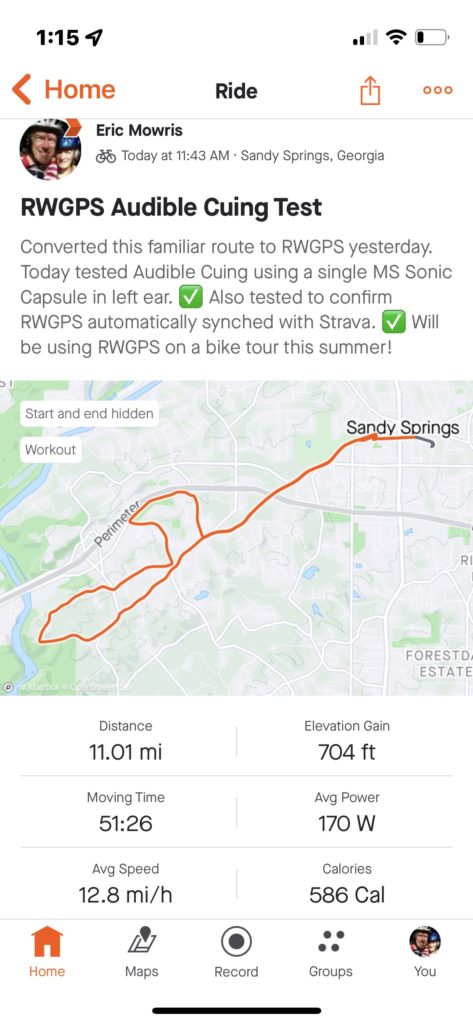
So far, so good! Now I wanted to know how to put a Strava Activity link into my WordPress blog post. I tried sharing directly from Strava to WordPress and that didn’t work. So I asked my son Brian to show me. It didn’t work for him either. But he showed me a simple copy-and-paste workaround.
And the Strava Link below the map at the top of this post is the happy outcome! Click it and you’ll be able to view my route for that day, key stats, photos I took, and comments I added. That way you can stay up-to-date on where I am and how my bike tour is progressing.
Enjoy! Even post a comment to the blog post if you feel so inclined. We’re all in this together!